A basic app to book movies ticket build using flutter & firebase
🤑 Getting Started
Step 1: Clone the project
First clone this repository using git
git clone <repository-url>
Step 2: Connect to your firebase app
Then you need to change the firebase urls in lib/providers/*.dart for example in movies_provider.dart
https://<your-project-name>.firebaseio.com/movies.json
Also in lib/providers/auth_provider.dart you need to change the firebase api key to your own key
Step 3: Setup Realtime database
Import dev_assets/cinema-ticket-bookings-export.json to your firebase realtime database.
Step 4: Enable email-password authentication
Under Authentication > Sign-in method enable enable email-password authentication.
Step 5: You are good to go!
Now run the project using:
cd <project-dir>
flutter run
You will see the running app 🤩
📸 Screenshots
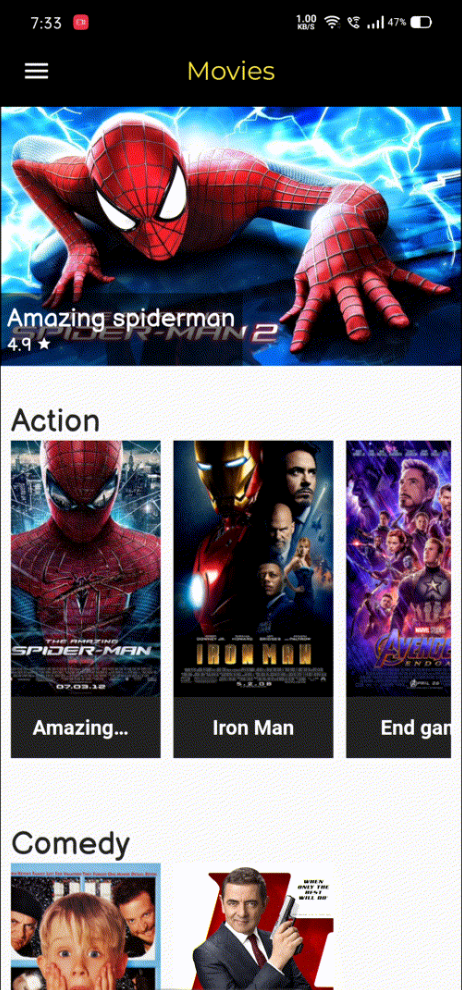
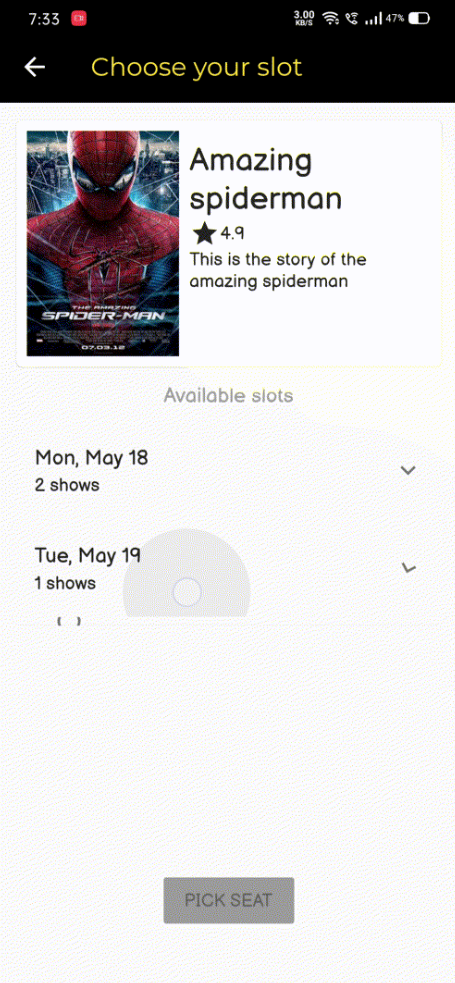

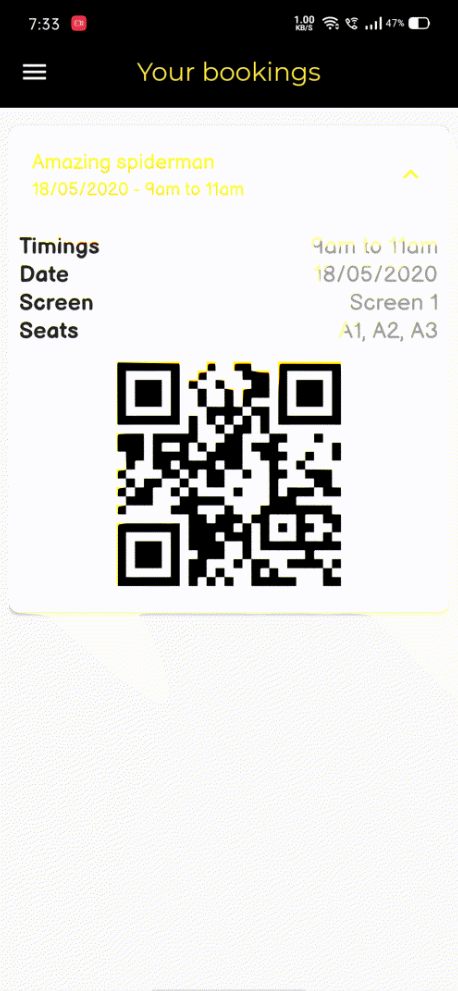
🤝 Contributing
You need to folk this project first and work on this locally. After your done with:
git checkout -b my-fix
# fix some code...
git commit -m "fix: corrected a typo"
git push origin my-fix
Lastly, open a pull request on Github.